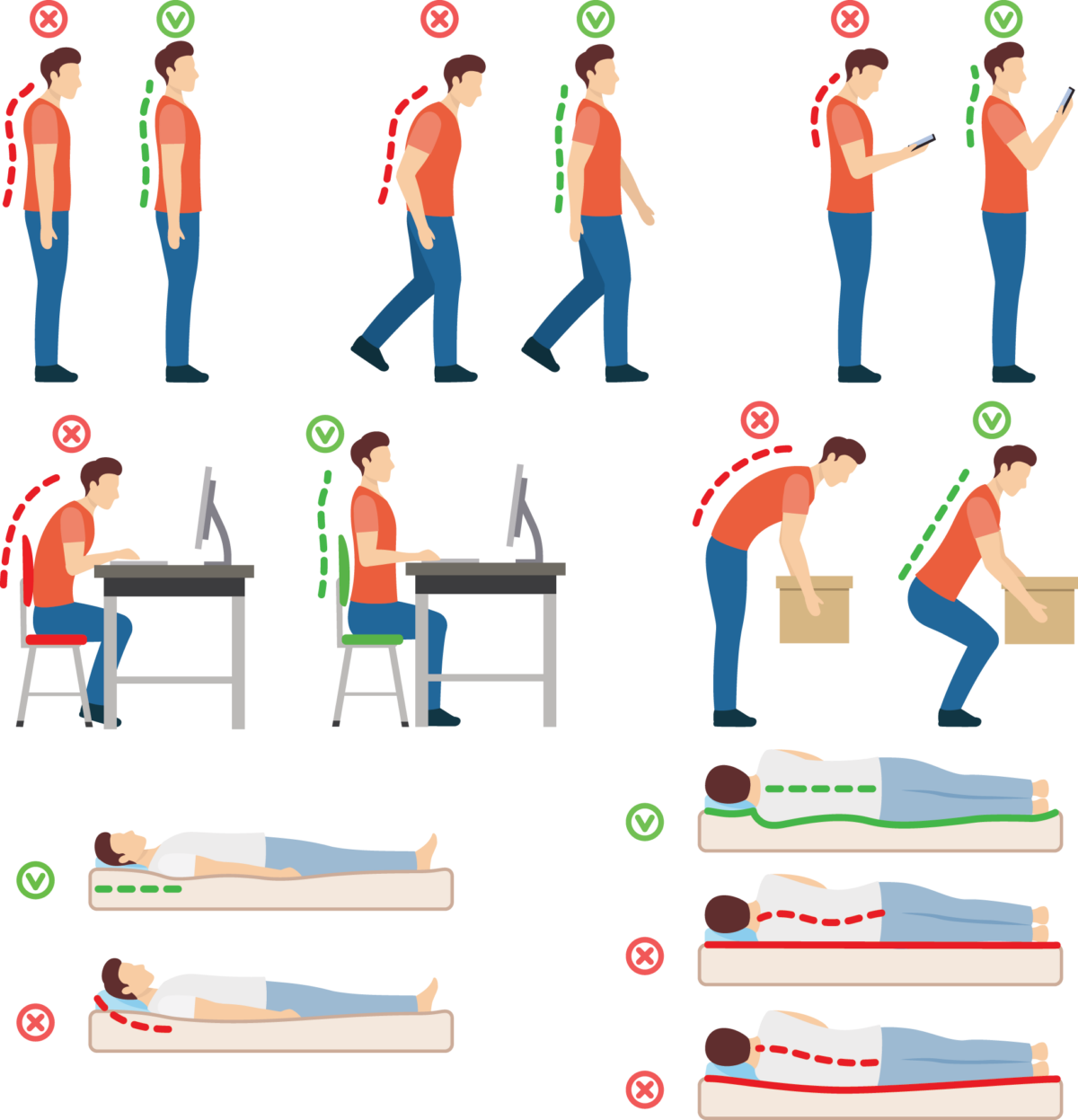 As we transition from summer to school and work mode it’s a good time to assess our work area and create a space that’s productive for your mind and easy on your body! So, let’s talk Ergonomics!
As we transition from summer to school and work mode it’s a good time to assess our work area and create a space that’s productive for your mind and easy on your body! So, let’s talk Ergonomics!
Computer Screen – Position your laptop or computer monitor to where the top of your monitor is eye level. You can purchase an adjustable monitor raiser or even place some books under the base of your monitor. Another option is getting a sit-stand desk. Also, keep your monitor (and keyboard) centered in front of you instead of at an angle. Your nose and belly button should be straight in line with the center of the space bar and your screen. Your eyes, neck and shoulders will thank you for this small but impactful change.
Chair – Adjust your chair height to where your feet are resting flat on the floor, for children it is ideal to place a block or stool to act as a footrest if the chair does not lower to the height they need. Lumbar support in your chair is also important. If your chair does not have lumbar support built in look into adding a lumbar support pillow to attach to your chair. If you are looking to burn some extra calories, switch out the chair for a standing desk or even a balance ball. (As long as you are keeping with the computer screen centered and at eye level rule.)
Anti-Fatigue Mat – If you stand more than you sit at work, look into adding an anti-fatigue mat that is at least ½ inch thick. This will help alleviate pressure from joints. This is also great to add to areas in the home where you stand a lot such as the kitchen or workshop.
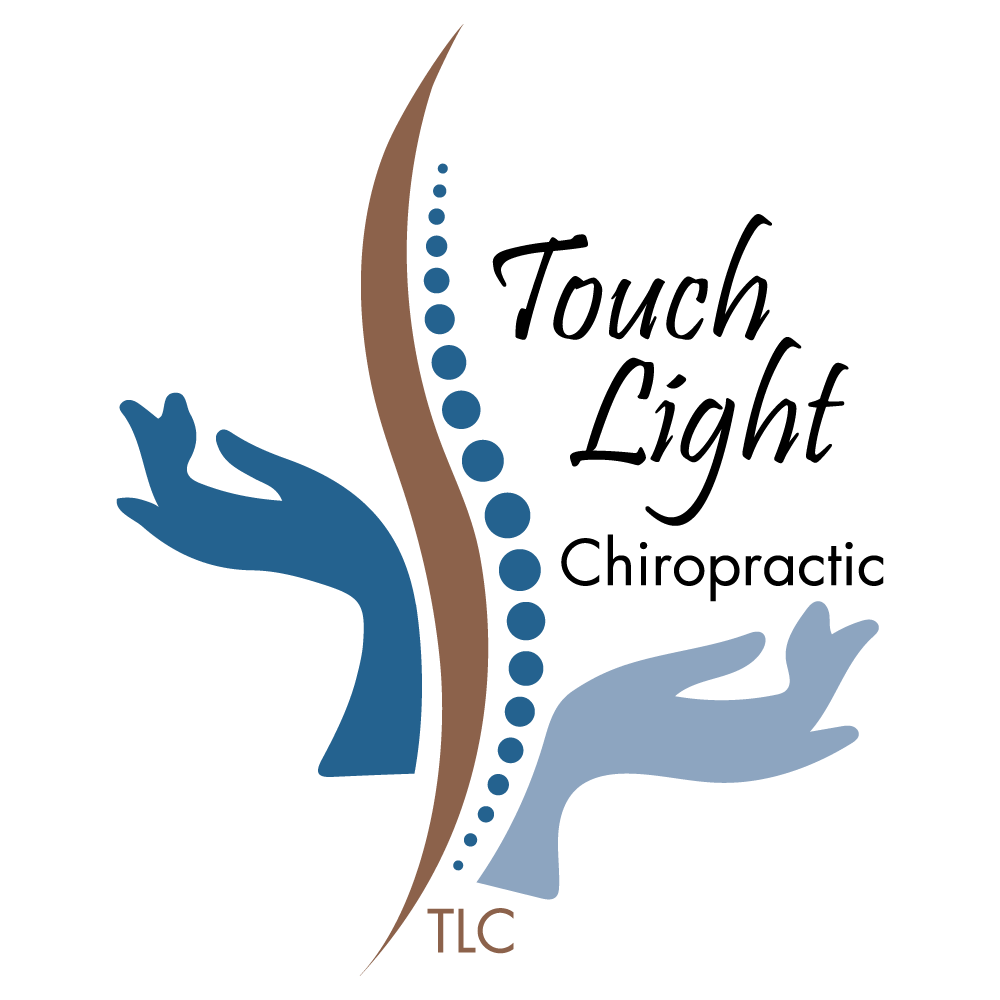

Leave A Comment